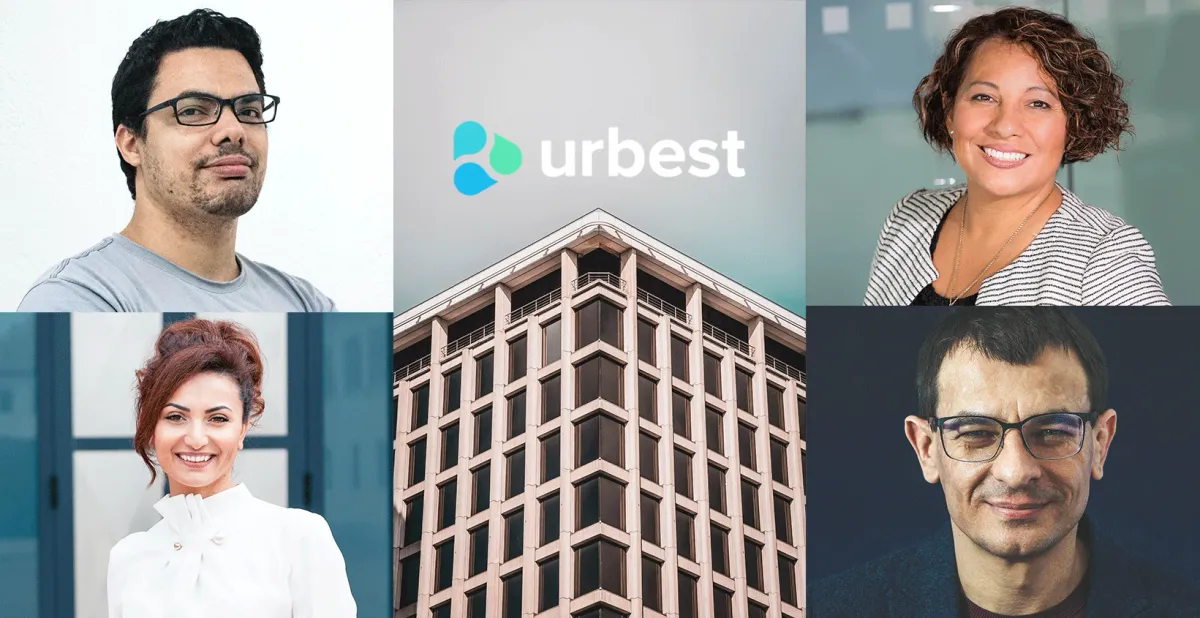What is PFMEA and how to use it?
This article explains what a PFMEA is (i.e. Process Failure Mode and Effects Analysis).
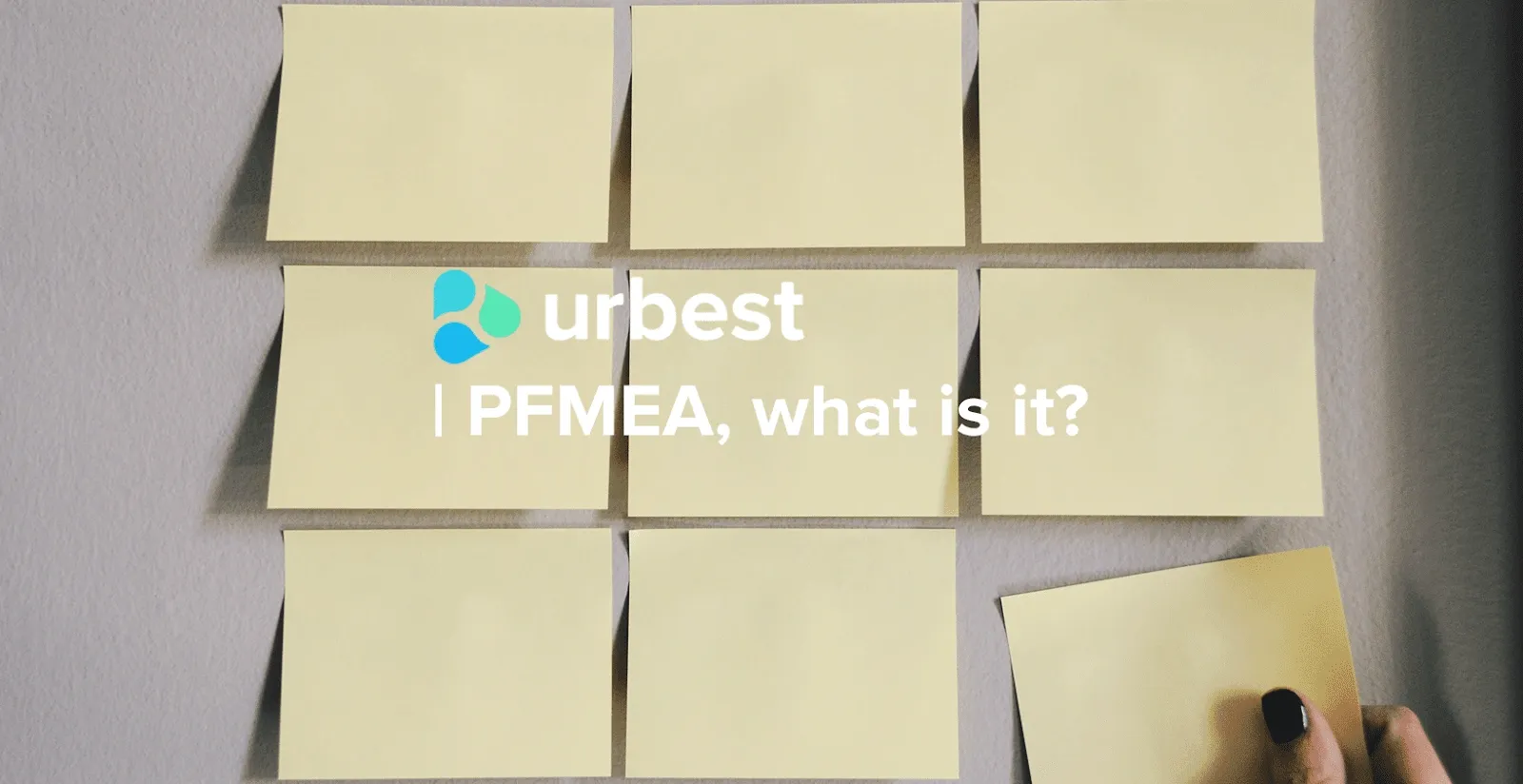
This article explains what a PFMEA is (i.e. Process Failure Mode and Effects Analysis). This process analysis can be a powerful tool in many maintenance plans and jobs that have to be done. PFMEA is a tool that will guide people to take actions. What does PFMEA stand for? How does it work? How to use this tool and implement it in my company?
It won't take too much time to answer these questions.
Before we start to answer these questions, we have to go back a bit and talk about the original maintenance reliability analysis tool called FMEA.
FMEA stands for Failure Mode and Effects Analysis and it represents a step-by-step approach one can take to identify all possible failures in a design, product, process or service (=> failure mode analysis) and assess the possible effects of those failures (=> Effect analysis). FMEA helps you determine which steps one can take to mitigate some of the risks that come with any system’s failure.
In complex processes and products finding and improving the weakest links is easier said than done.
While the execution is similar, some details differentiate how someone approaches identifying Design versus Process failures, which is why FMEA is split into different categories like DFMEA (design) and PFMEA (process).
The DFMEA and PFMEA are closely linked to each other as one identifies the risk in the product and second identifies the risk in the manufacturing (or enabling) process.
So now, what is PFMEA ?
PFMEA stands for Process Failure Mode Effects Analysis.
PFMEA focuses on processes. It is a qualitative tool, a living document, that zooms into current processes to identify improvement points.
A PFMEA will break down your maintenance process into its individual steps and methodically examine them for potential risks or failures.
This approach can be used in many different scenarios:
- before control plans are developed for a new or modified process
- when a new process, method, requirements, or technology is introduced
- when an existing process is slated for improvements
- when there’s a new way of implementing an existing process
- during the execution of the process for quality control measures
- When relocating a process to a new facility
PFMEA evaluates each process step and their effect in order to assign a score on a scale of 1 to 10 for the following variables:
- Severity — Assesses the impact of the failure mode (the error in the process), with 1 representing the least safety concern and 10 representing the most dangerous safety concern. One can also use a financial criteria in terms of costs if an event occurs or an environmental criteria to judge of the criticity in case an event occurs. In most cases, processes with severity scores exceeding 8 may require a fault tree analysis, which estimates the probability of the failure mode by breaking it down into further sub-elements.
- Occurrence — Assesses the chance of a failure happening, with 1 representing the lowest occurrence and 10 representing the highest occurrence. For example, a score of 1 may be assigned to a failure that happens once in every 5 years, while a score of 10 may be assigned to a failure that occurs once per hour, once per minute, etc.
- Detection — Assesses the chance of a failure being detected, with 1 representing the highest chance of detection and 10 representing the lowest chance of detection.
- RPN — the formula:
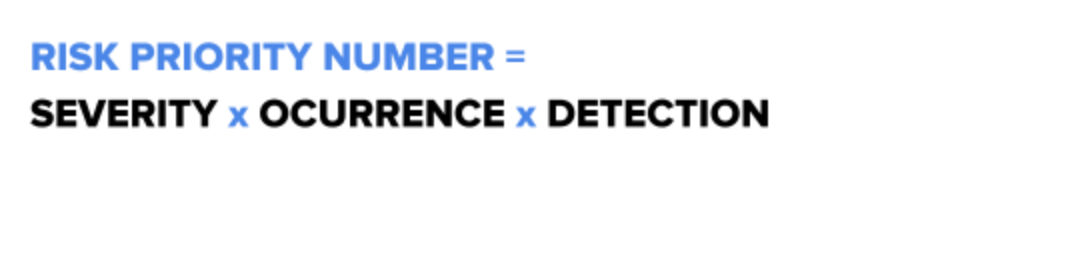
By rule of thumb, any RPN value exceeding 80 requires a corrective action. The corrective action ideally leads to a lower RPN number.
What are the process steps to be evaluated?
Step 1 | Review the process
Use a process flowchart to identify each process component. Identify the process and the intermediary steps through a detailed diagram. Identify what each step is intended to accomplish.
Step 2 | Brainstorm potential failure modes
Review existing documentation and data for clues.
Step 3 | List potential effects of failure
There may be more than one for each failure.
Step 4 | Assign Severity rankings
Severity rankings are based on the severity of the consequences of failure: 1 (low risk) – 10 (dangerous).
Step 5 | Assign Occurrence rankings
Occurrence rankings are based on how frequently the cause of the failure is likely to occur: 1 (least likely) – 10 (extremely likely).
Step 6 | Assign Detection rankings
Based on the chances the failure will be detected prior to the customer finding it: 1 (easy detection) – 10 (extremely difficult to detect).
Step 7 | Calculate the RPN
Make a determination if the calculated number is acceptable for the failure being analyzed.
RPN = Severity X Occurrence X Detection.
Step 8 | Develop the action plan
Define who will do what by when/time with Urbest.
Step 9 | Take action Implement the improvements identified by your PFMEA team
Step 10 | Calculate the resulting RPN
Re-evaluate each of the potential failures once improvements have been made and determine the impact of the improvements.
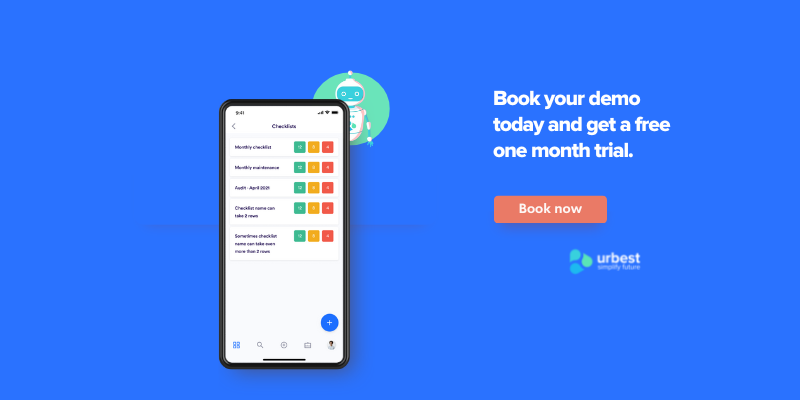
Now we know all the keys of PFMEA, this are the 6 steps to make it happen:
1_ Create a specific team to carry out the process. The PFMEA shouldn’t be a solo thing.
If it is possible this type of analysis should be done by a multidisciplinary team. Sometimes in smaller companies, people end up having to wear more than one hat. There are many entrepreneurs that have to function as the CEO/CFO/Design Engineer/RA/QA manager.
Ideally, a team approach should be used if feasible. Have the management level staff who have ownership of the processes participating in this analysis.
2_ Set the goals of this project. (tip: make them as final as can be reasonably be done).
3_ Map the steps to perform.
4_ Calculate RPNs for all processes worth assessing.
5_ Assign process tasks to each team member.
*If these tasks are not flowing out of your goals and process map, this is the time to make adjustments to your foundational documents before you go further.
6_ Track tasks and track the schedule.
Despite their many advantages PFMEA will not solve every failure. If that were the case, maintenance managers and reliability engineers would never have to focus on failure metrics.
The types of failures identified and associated solutions are closely tied with the experience and knowledge of the multi-disciplinary team tasked to conduct the process and their access to historical records. One of the ways to gather historical data is to use CMMS software like Urbest that will always save data about all the issue processes, from the request, to the satisfaction of the end user, for example a tenant.
If you can handle a somewhat steep learning curve, PFMEA is an invaluable risk assessment tool that can have a big impact on your bottom line.
Sign up here to receive our latest tips
One of the key aspects of CMMS software is the UX. Read more about Why it is so important:
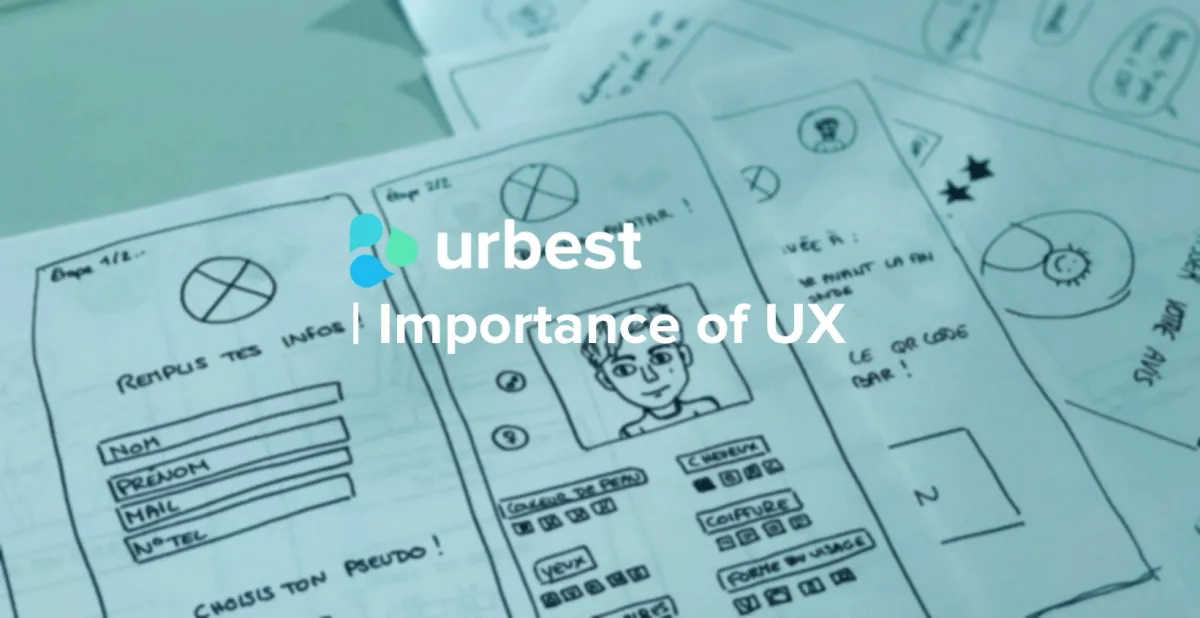
If you are interested in Facility Management and COVID we invite you to read the following article: