The objectives of digitalisation
Digitisation consists in storing documents or information, organising processes, and dematerialising data in a digital format.

At the end of this course I will know:
- The difference between digitisation and digitalisation;
- The objectives of digitalisation;
- How capability mapping is used to define a digital strategy;
- How the TIME model is used to prioritise developments.
Digitisation and digitalisation
Digitisation consists in storing documents or information, organising processes, and dematerialising data in a digital format. For example, scanning archives on a photocopier. However, a document accessible on a computer is not sufficient to make full use of its content.
The downside of digitisation is that it is not easy to exploit the data afterward.
Digitalisation consists in storing data and making it easily accessible for reading, preparing actions, or making analyses. The objective behind a digitalisation plan is therefore to make data more structured, more organised, and easily exploitable.
For Example :
If you scan a document without text recognition and store it in a computer folder, this is digitisation.
If you scan a document with text recognition and store it in a database with attributes (metadata) such as author, date, name of the building, ..., this is more like digitalisation.
Progressive evolution :
Starting from a paper or oral mode of operation, organisations often go through a digitisation phase first, before taking full advantage of digitalisation.
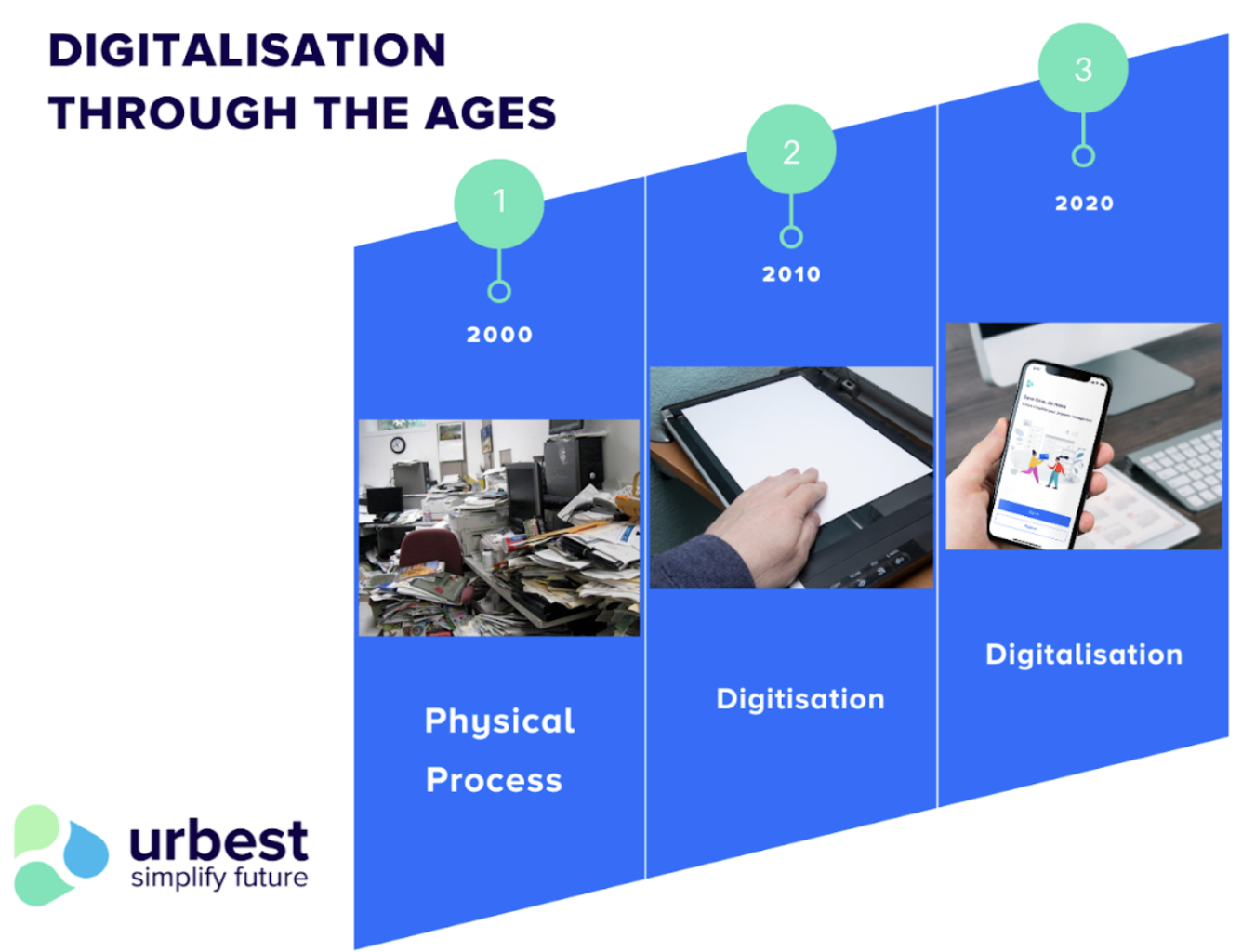
Areas of digitalisation
Digitalisation in our daily lives has become usual such as music on a digital playlist or booking medical appointments.
In real estate, digitalisation can also be found in many areas:
- Meeting room reservations
- Tracking of maintenance operations
- Access management (badges, security)
- Energy monitoring
- Site coordination
- Virtual tours
- Marketing processes...
1 - The objectives of digitalisation
What is the goal of digitalisation?
Behind each digitalisation plan, deep thoughts must be carried out to cover the right questions:
Why digitalise? What objectives should be set?
The answer is often vague: "to be digital", "to be more efficient", "to be paperless", and "to work remotely"...
However, it is possible to achieve many other objectives through digitalisation, provided that objectives are identified at the start of a project.
The actions and objectives of your digitalisation plan can respond to one or more of these 5 main areas of improvement:
1.1 - Efficiency
The aim of digital tools is to save time, money and to increase the productivity of team, for example, by eliminating the flow of paper documents, which allows employees to consult information from anywhere in the cloud, to approve remotely...
It is also possible to automate/remove tasks in internal processes and thus reduce the workload of teams.
1.2 - Risk reduction
The aim is to reduce risks via digital tools.Therefore you must pay attention to reduce errors and their potential impact.
For example,
- by introducing automatic checks: the impossibility of moving on to the next task if data is missing; detection of abnormal data, etc.
- By pre-filling data: an invoice that includes data (building, manager, budget code) from the purchase order to which it relates
- By setting up access rights: preventing certain people from consulting or modifying certain data/documents
- By setting up validation workflows: validation of access and electronic signature, history of modifications (Who validated? When? How?)
1.3 - Decision support
The aim is to make better decisions using digital tools.
This means making appropriate choices.
For example,
- Detecting opportunities: note that the average occupancy rate of a meeting room is 4 people, whereas it has a capacity of 20 people;
- note that some suppliers send more than 100 invoices per year and that a framework contract with monthly invoicing could be introduced; etc.
- Workload management: better anticipation of future needs based on data in the system (future projects, an annual cycle of tasks in the personal service, breakdowns, activities, ....)
- Budget predictability: financial inputs and outputs based on project planning, expenditure to date VS budget, ...
1.4 - Customer orientation
The purpose is to better connect and collaborate with customers, partners, and members through the use of digital tools.
For example
- Offering added value through new experiences: pre-registering visitors at the reception desk following their presence in a "meeting request outlook"; allowing tenants to consult their condominium invoices digitally; allowing suppliers to find out their payment date by entering their invoice number; etc.
- Better respond to needs with hyper-personalisation: offer advantages to tenants/members according to their activity history; make their lives easier by offering efficient reservation/interaction tools (report a technical problem, reserve a meeting room, etc.)
This allows you to stand out and build a competitive advantage.
1.5 - Business Model
This involves developing the business model through the use of digital tools.For example, - redefining the payment method via subscriptions or "pay-as-you-go" cloud offers,
- Redefining its payment method via subscriptions or "pay-as-you-go" Cloud offers opening up new markets
This is possible through in-depth trend analysis and/or impact analysis, which often requires a lot of data collected through the use of digital tools.This is the most radical step in terms of innovation through digitalisation. But it is also the one that will allow you to stand out the most.
Which focus to choose?
The aim of your organisation is not to meet all these objectives at once.
You need to ask yourself the right questions to define objectives on the themes you wish to improve.This upstream reflection allows you to be satisfied with your digitalisation plan and not to regret the purchase of tools that do not sufficiently meet all your needs.
Example of electronic invoicing:
Many companies have switched to electronic invoicing in recent years. But behind this generic term, there are sometimes very different levels of digitalisation.
A digital invoice will be stored in the cloud. Therefore you will be more efficient as you no longer have to be in the office to consult printouts and filing cabinets.
You can also schedule automatic reminders, which will help you reduce the risk of non-payment.
Invoices classified by building and by work make it possible to identify recurring patterns as, for example, interventions that often occur on premises. This is an aid to decision-making.
Following this, you can negotiate a framework contract for this type of intervention.
In the case of a property developer who carries out work on a customer's premises and then re-invoices this work, you can make the original invoice available to your customer to increase your transparency.
In this way, you will meet the objective of customer orientation.
Too many invoices for the same type of service may make you think about changing your strategy. For example, switching to a subscription system.
In this case, the digitalisation of the invoice will meet an additional objective, to develop the business model.
Example of maintenance monitoring:
To illustrate the questions to ask in order to prepare for digitalisation, here is a case study about maintenance monitoring:
Efficiency: On which tasks can we save time?
Risk reduction: How can we ensure the completeness of request processing? How to reduce the number of oversights?
Decision support: What indicators should I monitor (satisfaction, reactivity, the volume of interventions, number of reports, etc.)?
Orientation: How can I shorten interactions and better respond to customer needs?
Business Model: Can I reduce my IT investments by having a "pay-as-you-go" model? Can my customer offer be improved to be less engaging or more flexible?
2. Frequent failures and difficulties
We have seen together what digitalisation can bring to your company.Nevertheless, many companies are reluctant to embark on digitalisation plans and are afraid of not having a sufficient return on investment.
It is essential to clearly define these digitalisation objectives as some obstacles may arise for example:
Copying and pasting what is done elsewhere
Many managers assume that if a software package worked in their previous company or works at one of their competitors, they can turn themselves to the same solution.
They will therefore neglect the configuration of the software in their organisation.The software chosen will not meet their needs. It is important to know that the "copy and paste" strategy does not always work...
Choosing not suitable tools
Many decision-makers do not think about the integration of a solution in their existing ecosystem. Therefore they should consider and understand that new tools can exchange/share data with other existing software.The software will then work in stand-alone mode, resulting in technical conflicts and poor data transmission that will be less usable.
Treating the supplier as an implementer
Many organisations treat their software supplier as an executor or even as an enemy to be framed with complex specifications.
To successfully digitise the company, you must think of the supplier as a partner.
Ask for too many changes to the tool.
The software market has many solutions, but one solution is unlikely to meet 100% of all needs.
It is therefore advisable to be open when defining your needs by looking at what is possible from several competitors. This will avoid situations where you are stuck with a feature that no one else can or will offer.It is therefore advisable to be flexible while paying attention to the product orientation that your provider is following for the coming months.
3 - "Capacity mapping" as a support for digital strategy
As we saw in the previous chapter, choosing and implementing a tool is a difficult exercise. Therefore it must :
- Meet the needs of the company,
- Integrate and interface with the tools already in place in the company,
- Be configured to your specific needs while avoiding distorting its basic functioning,
- Be implemented in good agreement with the solution's publisher.
Capability mapping allows you to better understand these challenges. Indeed, it will allow you to :
- Visualise how a tool can be integrated with your existing software.
- Define the desired functionalities
- Communicate with the various stakeholders around a clear and pragmatic vision
Capacity mapping helps to facilitate these discussions.
For example, when approaching a maintenance project, several questions should be asked :
- How and where do I manage my users?
- How and where do I manage my buildings?
- How and where do I manage my bills?
- What will I do with the software?
- What is important to me?
3.1 Definitions :
Capabilities
The capabilities of a business include all its skills, tasks, and abilities necessary for its business purpose. For example, a business must "manage its cash flow", "generate purchase orders' ', "hire staff". These are typical capabilities of any business.
In the real estate sector, a company may also have capacities such as: "coordinating a site", "maintaining equipment", "managing requests for intervention", "generating a rent call", "carrying out a charge settlement", etc.
All these capabilities are :
- Unique;
- Independent of each other;
- Can be broken down into more specific sub-capabilities.
Capability map :
This is a representation of all the capabilities of a company.
They can be grouped by tool/software, mentioning the person responsible for the capability, it’s level of maturity (satisfactory or not), etc.
Current and future capacity can also be indicated (e.g. if a new activity is being considered).
3.2 Usefulness:
Very often, the difficulty in digitisation lies in the fact that:
Either you want to manage tasks in tools that are not designed for that purpose. In this case, the tool is twisted and modified to suit our needs.Or we manage the same task with different tools. We then end up with unconsolidated data (for the same type of data) and a lack of exhaustiveness, omissions, or duplications.
The "capacity map" makes it possible to build a common vision of digital architecture in a simple and pragmatic way.
Symptoms of a lack of capability mapping
Several symptoms are indicative of a lack of reflection on the capabilities to be satisfied:
- The presence of an autonomous and closed tool that works on its own and does not fit into an existing ecosystem.
- Two tools that do the same thing in two different places and are in conflict (different data)
- Data is not consolidated between the business software and the accounting software. Often the accounting tool is the authoritative one rather than the operational tool.
Here is an example of a situation where you no longer know who does what: a Microsoft dynamics suite that you have had for 20 years and that you no longer dare reconfigure (black box).
By dividing a huge software package into several parts, it is possible to give control back to the employees. Starting brick by brick allows you to keep strong control by understanding what each department does and who is responsible for it.
3.2 - How to perform capability mapping
In order to carry out your capability mapping, you need to identify the capabilities, based on :
→ Your organisation;
→ Your processes (tasks);
→ Your tools (functionalities);
→ Your organisation chart (functions);
→ Your experience (previous assignments).
You will also need to list your current challenges and set your goals based on them.To be pragmatic, don't think about past challenges or challenges in 4 or 5 years but rather about the next 18-24 months.
Once you have listed all the capabilities you can map them. In the way that you :
- Associate each capacity with a single solution;
- Check the overall consistency ;
- Ensure that the software has the necessary data;
- Ensure that the data can be synchronised.
Do not hesitate to discuss your map and its evolution with your internal teams and external partners regularly. Indeed, it is an ideal communication tool to align the parties and clarify the grey areas.
4 - TIME model as a support to define my priorities in my digitalisation
Thanks to the capacity map, you now have an overview of all your software and the scope covered by each of them.
Often, several improvements are possible and several applications must evolve. Which software is no longer useful? Which software should evolve? Where should you start? How do you classify these applications?
The TIME model helps you to define your strategy for each tool. This model is used to prioritise IT projects based on the criticality of the software for the company.
The TIME model allows you to classify software into 4 categories (Tolerate, Invest, Migrate, Eliminate) and thus helps you in your decision-making to know where to invest and where you should withdraw.
Let's explore each category in detail:
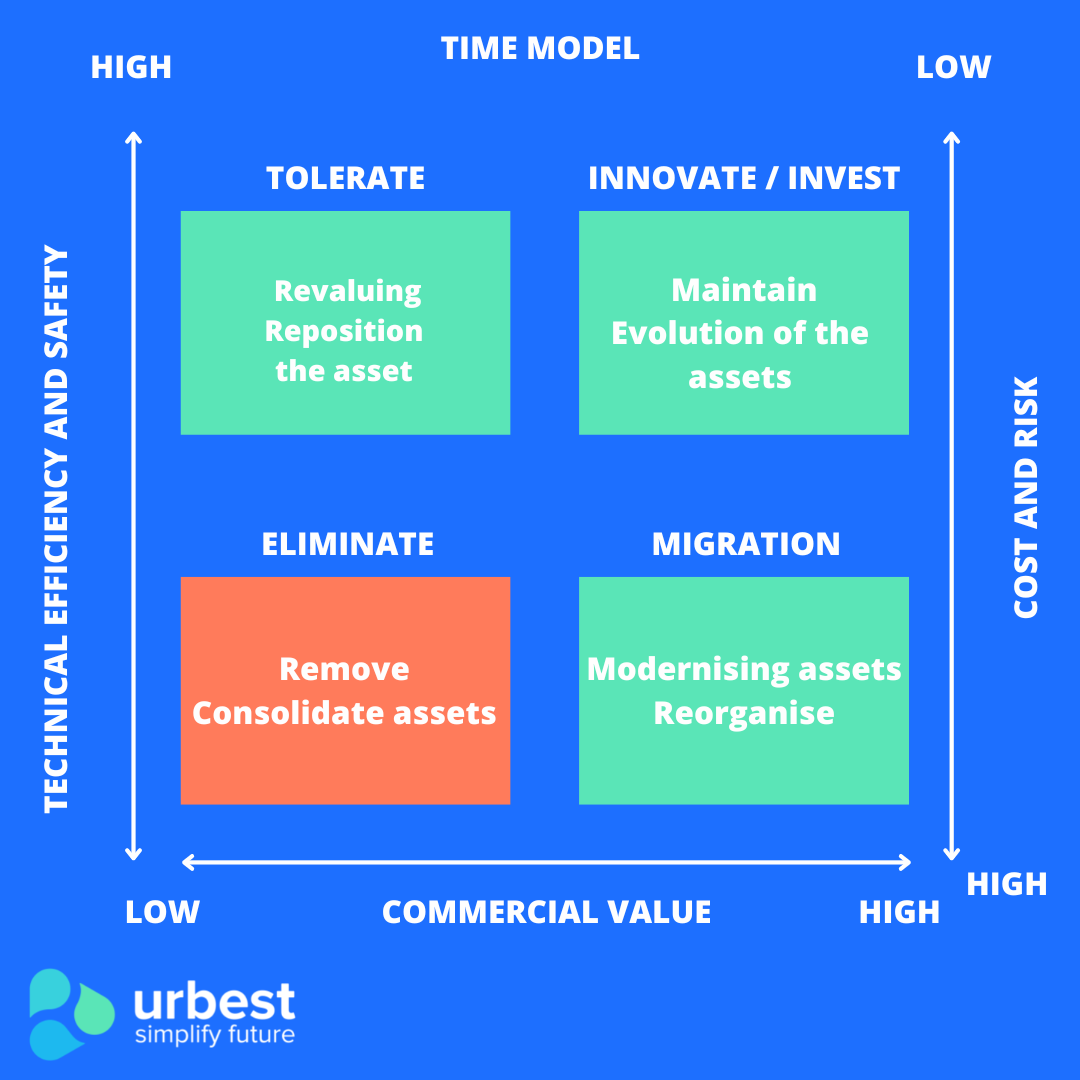
Quadrant 1: Tolerate
- High-quality but low-value application.
Because of its high quality, little time or money is required to support this particular use case and it provides some value.As the value is high, the software is used and it is cheap to keep it running.
=> This tool should be tolerated. You should not increase your level of investment, but at the same time, you should not waste resources to destroy them either.
The software serves its purpose, that's enough.
Quadrant 2: Eliminate
- Low-quality, low-value software.
Symptoms of a low-quality tool may be: i) the software breaks down frequently ii) it takes a long time to fix iii) only one person may know how to use it iv) the tool is time-consuming to fix. Symptoms of low-value software may be that no one uses it, or just one person, one day a month.
=> This tool should be eliminated. They are not "profitable", they cost you too much money compared to their operational benefits.
The phase of elimination or replacement is inherent in the life cycle of software. It helps to simplify your overall IT architecture. Yet this phase is often avoided or postponed.
Quadrant 3: Invest
- High-quality software with high added value.
Here we have the best of both worlds. The tool is stable, does not require much support, and is well-architected.The supplier is reliable and so is the programming language. Best of all, your company actually uses it widely by all employees or customers.
The software helps complete tasks to increase throughput, improve team efficiency, improve data quality or improve business processes. There is an attributable and recognisable value.
=> These are the tools in which it is worth investing more to achieve even better returns or further reduce costs.
Quadrant 4: Migrate
- Low-quality software with high added value.
Migration is a little more difficult to identify because it is more nuanced.The business uses the tool and can explain the value, but the software has problems. The problems may be related to a high cost of support, a lack of knowledge, difficulty in maintaining it following the departure of the developer (in the case of software developed in-house), or a variety of different factors that make it an expensive tool to maintain.
Therefore, rather than continuing to spend more money, you should consider migrating this software. Unlike quadrant 3 'investment' which is about taking a current tool and improving or adding to it, quadrant 4 'migration' is about recovering value in another software.
⇒ Identify a similar technology from which you can get 80% or more of the functionality and move towards it.
Establish a migration path to technology more similar (or compatible) to what you already have in your working environment.
