Why is UX so important for CMMS?
UX which stands for "User Experience" is an increasingly used expression which qualifies the experience, the feeling of a user towards a physical or digital environment.
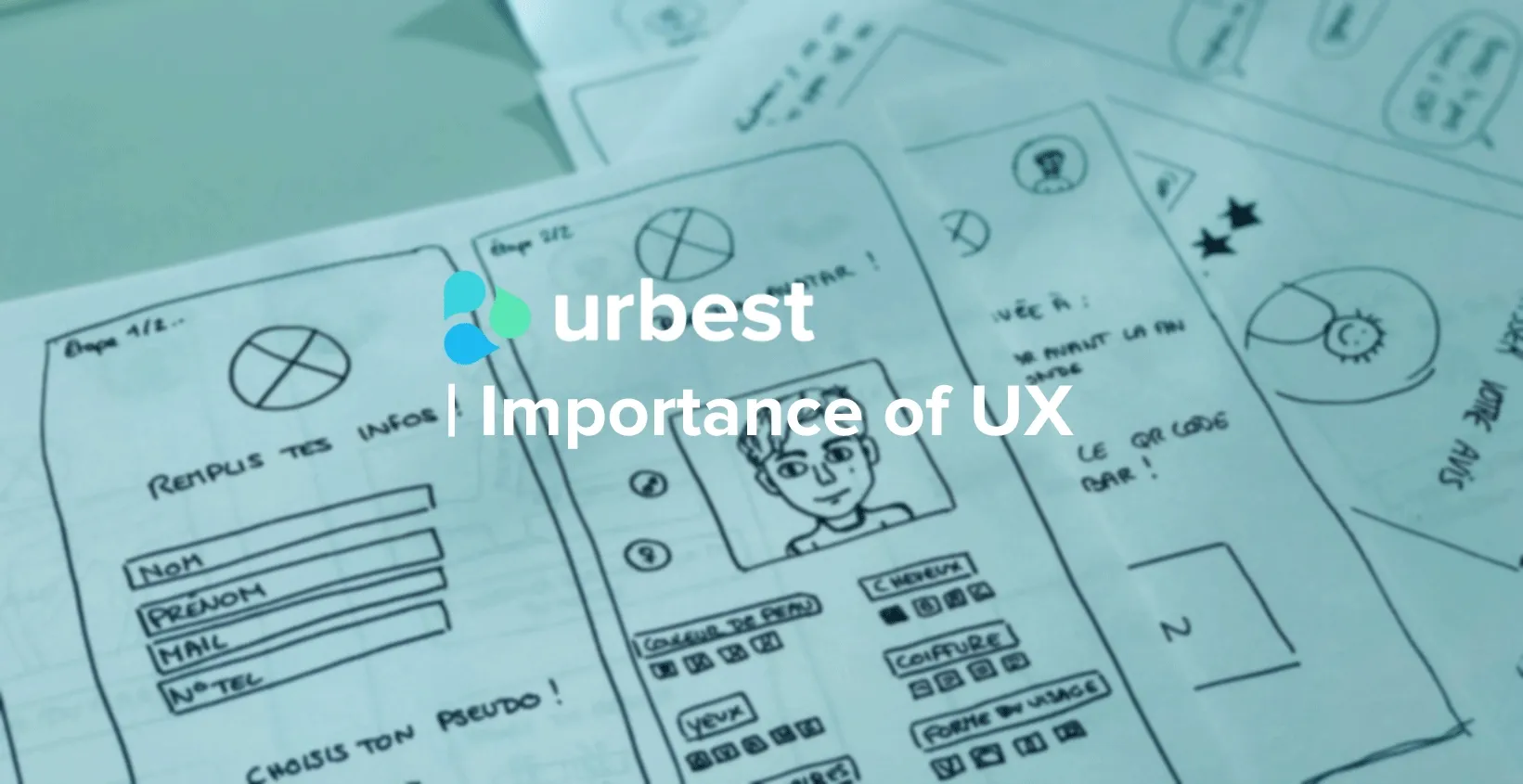
UX which stands for "User Experience" is an increasingly used expression which qualifies the experience, the feeling of a user towards a physical or digital environment. One can speak of UX to qualify the quality of the user experience relating to a website, a software or a mobile application.
UX for software is therefore defined by all elements making the use of a software pleasant and friendly. The user experience is the result of a mix between ergonomics, design, ease of use and the technical quality of the software (responsiveness, speed, access to information...).
Everyone can use digital tools, applications or software of all kinds on a daily basis. These applications provide us with more or less value depending on their UX quality. They can be collaborative and involve a large number of users with different access, rights and roles. Users may have to interact with each other with different levels of information. According to the users, the expectations and the stakes are different.
Customer, Employee and User Experience
Whether it is for facility management, preventive maintenance, asset management, spare parts management or even work orders, one can categorise several types of users according to their degree of knowledge :
- Beginners: newcomers to the digital world expect the simplest and most accessible user experience possible. It will be necessary to ensure that users easily find what they came for. The first pages and the first interactions are therefore critical.
- Regulars: who know your brand and/or are comfortable with similar applications. Regulars are looking for a complete and innovative experience. Delivering a wow effect with speed or ease of use will strengthen interactions with these users.
- As for the experts, they expect advanced functionalities to enable them to go further in the use of the tool while keeping a convivial UX.
Regardless of the type of user, they expect a pleasant and easy experience from your product.
The benefits associated with a good user experience can be numerous, as can the consequences of a bad UX. The simpler it is, the less friction there is and the more a product is used. On a daily basis, applications such as WhatsApp prove it. Since the design of the Google search engine page in 1998, it has hardly changed with a single search box. New technology such as the invisible UX offers innovative design (removal of buttons from our smartphones is an example) or gamification (see Habitica which transforms a to-do list into a game) make it possible to push the user experience to another level.
Neglecting the experience will lead users to waste time using an application, which becomes irritating and frustrating when people take ages to learn how to use an interface. As a result a company’s brand image can be downgraded. In addition, the number of users will be low and a lot of time will be necessary for customer support to train, learn and collect feedback.
On the contrary, a good quality user experience will allow you to reach a larger number of users and have a high adoption rate. If your users do not have question marks during their onboarding in an application, as a supervisor, you will require less time to explain or train people. The quality of the design plays a big role here, where a significant amount of hours invested in a product can avoid large amounts of questions or wasted time during the onboarding and adoption phase.
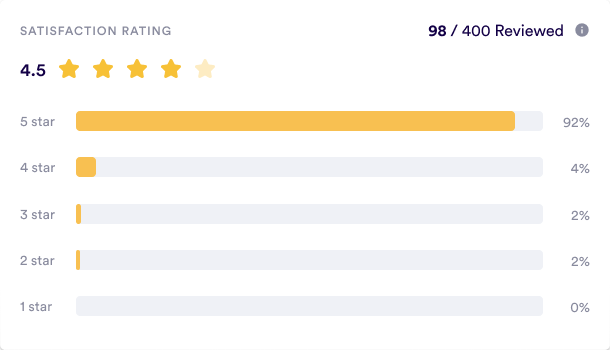
Saving time while using an application allows users to be more responsive and to interact more easily. From a collaboration point of view, this improves fluidity and ultimately satisfaction. Luckily, the brand image of the company providing the software product is also improved.
Whatever your application or business software, you will no longer be able to neglect good UX.
The case for CMMS (Computerised Maintenance Management Systems) is interesting because it is a software industry which still has a lot of progress to do in terms of simple interfaces and ergonomics. The constraints for CMMS are strong: a large number of users (suppliers, technicians and managers), a large amount of data, requirements in terms of speed and a need for accessing information or for reporting at different management levels.
Managing all of these constraints varies from project to project and can be very complex. CMMS have several key points to look after to maintain assets and equipment.
Let’s have a look at a couple of features:
Mobility
Technicians, operators or in-house teams have to move from one place to another to carry out maintenance work or to look after some equipment.
Implementing a collaborative service platform provides mobility at any time for work. Indeed, a mobile version of your CMMS, accessible from a smartphone simplifies the user experience by enabling actions from the palm of one’s hand in contrast to a laptop, excel or even paper. A cloud based solution offers generally good features. People on the field have access to all the data offered by their office tool anywhere and at any time. They can thus ensure the management of any equipment and all their jobs simply and with ease.
People requesting services can formalise their needs more easily: upload photos in just a few clicks, write a short description like in a chat service.
Note that it is usually difficult to obtain mobility from traditional business software that requires one to install it on a computer. Developers generally offer an additional module to ensure mobility.
On average, technical services with a system that includes mobility gain at least 20% in productivity for end users.
Reactivity
Nowadays the demands of customer service are getting more and more important in terms of speed of response. Certain operations require a degree of speed that can not be achieved with paper and phone calls. Responsiveness to this type of requests is therefore an imperative that CMMS solutions must address. Once again, cloud based solutions will boost any resolution process for facility management jobs or customer support.
In practice an operator must be assigned and intervene quickly on an asset to deliver a service. From a UX point of view, two points can be discussed:
- Information feedback: the use of notifications to quickly and accurately inform people is very useful. Depending on the needs and the type of people, different types of notifications are possible: push notifications sent to the mobile application, by email or even sms.
- Clarity of information - in emergency situations, there is no time to waste searching for information. It must be presented clearly, precisely and be accessible quickly.
According to Urbest feedback, users gained between 30 to 70% responsiveness after setting up their accounts. Some maintenance tasks that were previously done in 48 hours can now be done in less than 4 hours.

Adoption
The first interaction between a person and an application is key. At this particular moment a user will judge and decide whether the application deserves to be opened a second time or not. In our personal lives, a poor app will probably be deleted. In a professional context however, users may be forced by their company to use a product with significant costs and downsides (nuisance by being forced, time to spend to relaunch, to explain etc.).
A high adoption rate is therefore a prerequisite for a successful digitalisation project. To maximise this adoption rate, we could, for example:
- Simplify the user journey as much as possible and eliminate all the unnecessary steps to focus on essential things.
- Encourage onboarding by deploying a tool that does not require training. The availability of dedicated communication can make things easier,
- Carry out the integrations to avoid drowning users under too many different tools.
Visualisation of global activity
The capability to visualise global activity is a must have for most managers and team leaders to learn what people want and take actions. All indicators such as speed of response, satisfaction or cost of work orders can be tracked within one system. In order to make decisions, managers need synthetic information to manage their team, report up the hierarchy chain or access information to take actions.
Data analysis allows one to produce such calls to action to anticipate problems or take corrective actions. Thus, each manager must be able to search pieces of information that are of interest. For example, filtering out data and displaying what is necessary based on the type of role could be useful.

In addition to dashboards or indicators, notifications and newsletters can also improve the user experience. Creating automatic reports or sending out a weekly newsletter is a good way to keep your users happy by getting ahead of their needs.
In summary, if one continuously learns about their users and their habits, one will choose the right solution for operations. Beyond choosing the right technology, spending a significant amount of time on UX and simplifying workflows will help improve the overall user experience. And finally, with an easy to use interface for clients, employees and users, you should be on top of your market in terms of customer satisfaction and working environment.
At Urbest, we provide a new approach for collaboration - you can read more about how our various clients improved their working environment in our business cases.
Try our product today for free!
Read this articles too:



