All useful context in a ticket
Each request includes the location, service category, requester's name, a description, and possibly attachments, allowing respondents to be more precise and efficient in meeting needs.
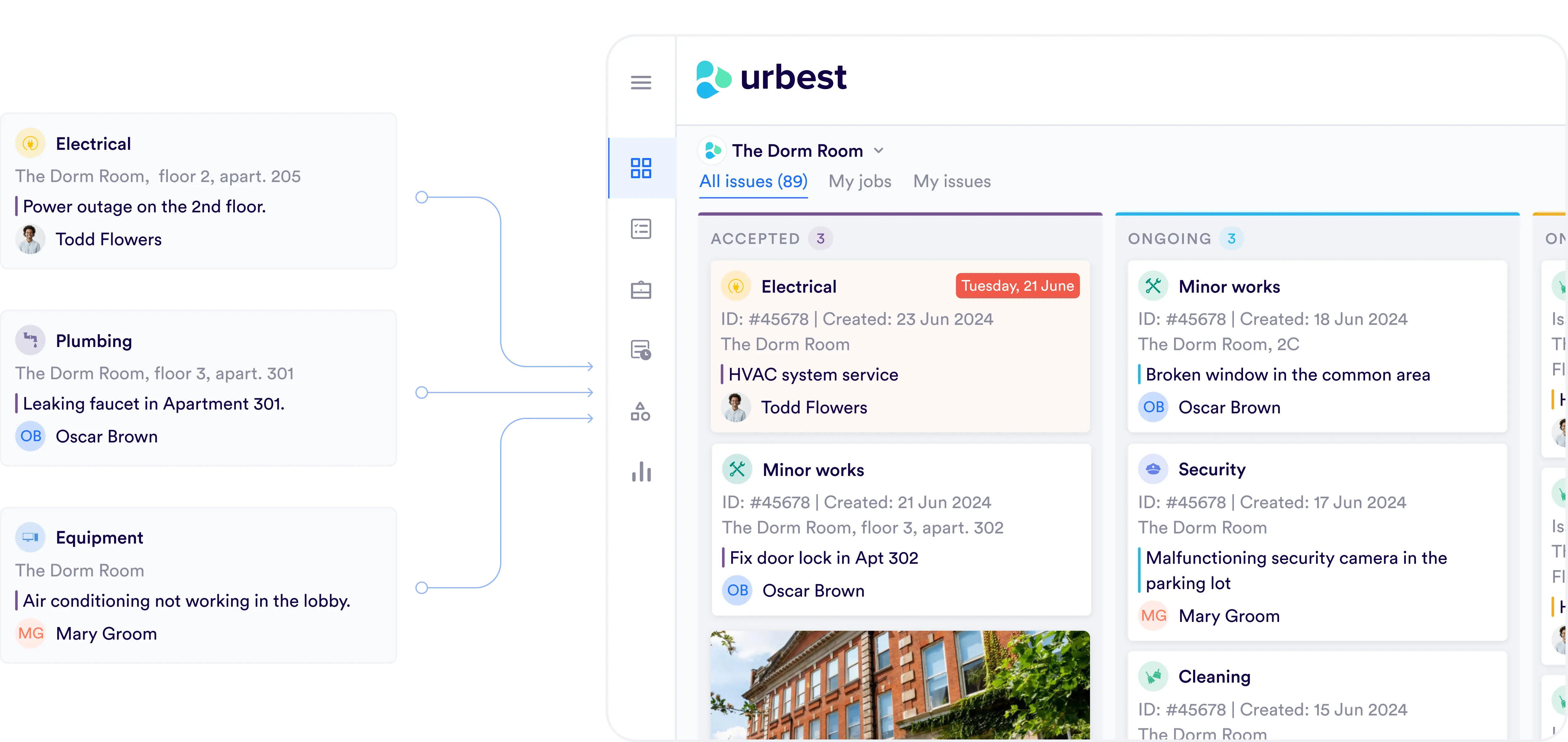
Each request includes the location, service category, requester's name, a description, and possibly attachments, allowing respondents to be more precise and efficient in meeting needs.
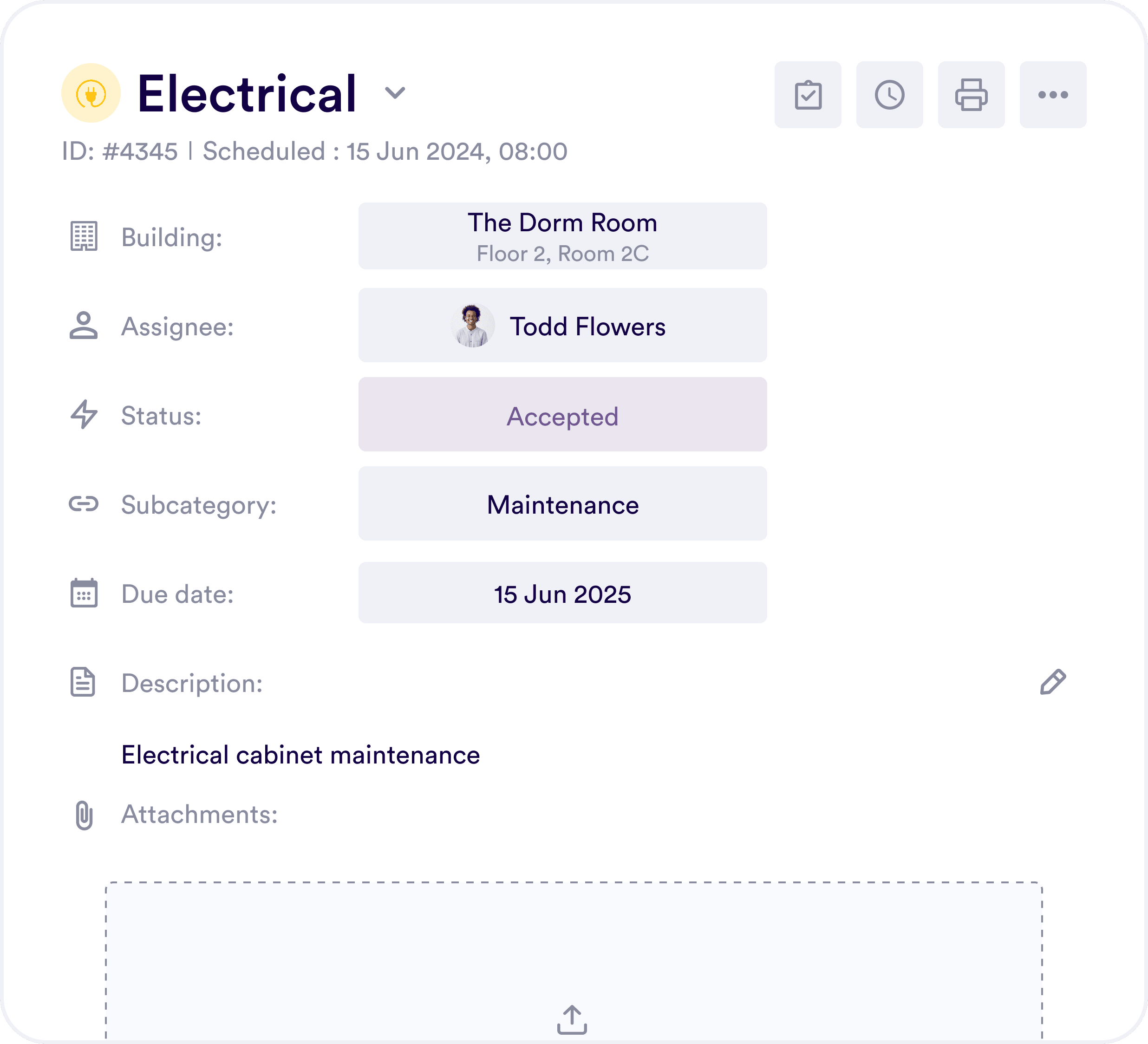
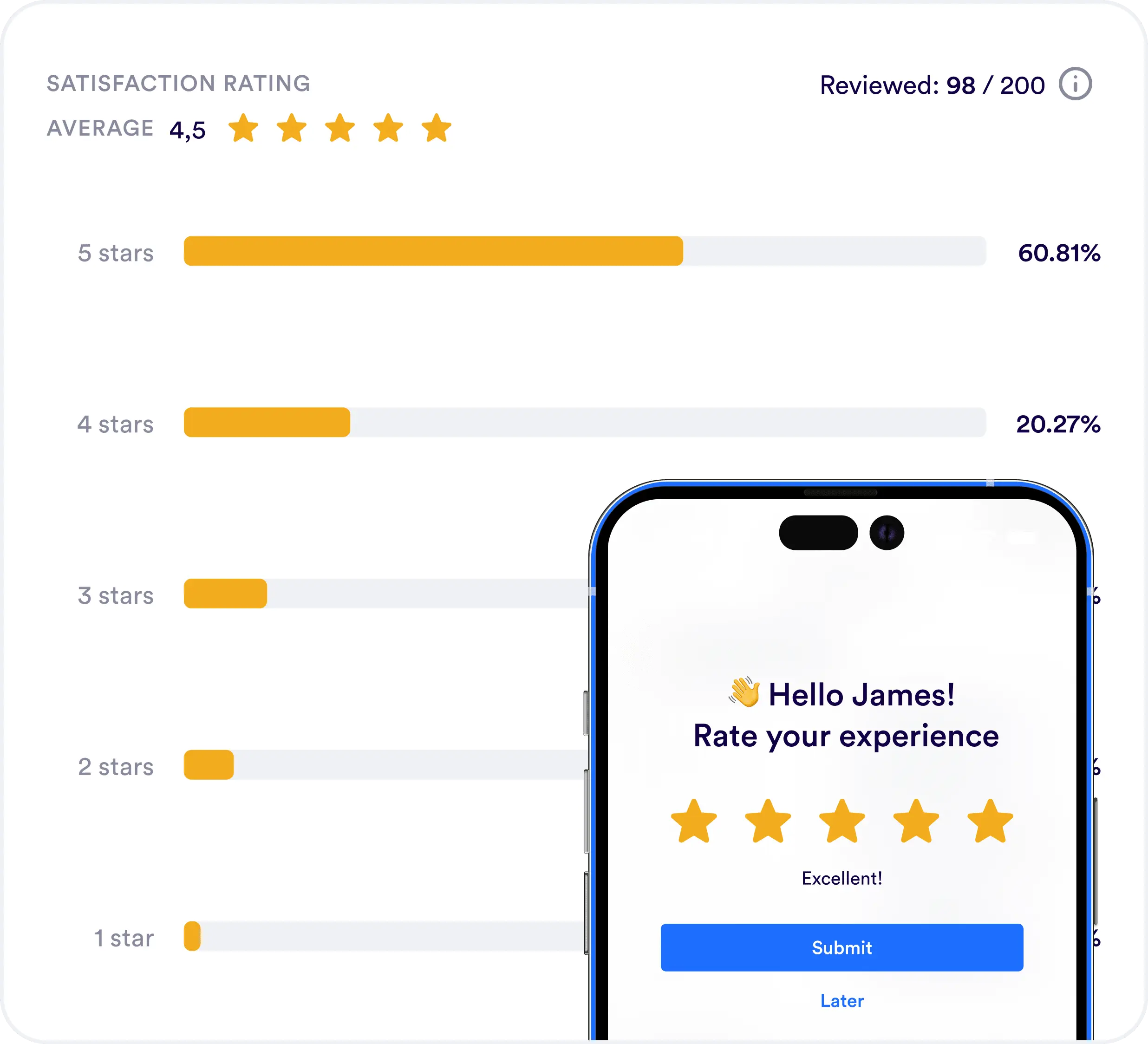
Teams save precious minutes by using Urbest, thanks to mobility, quick access to photos, Whatsapp-like comments, and automated reporting.
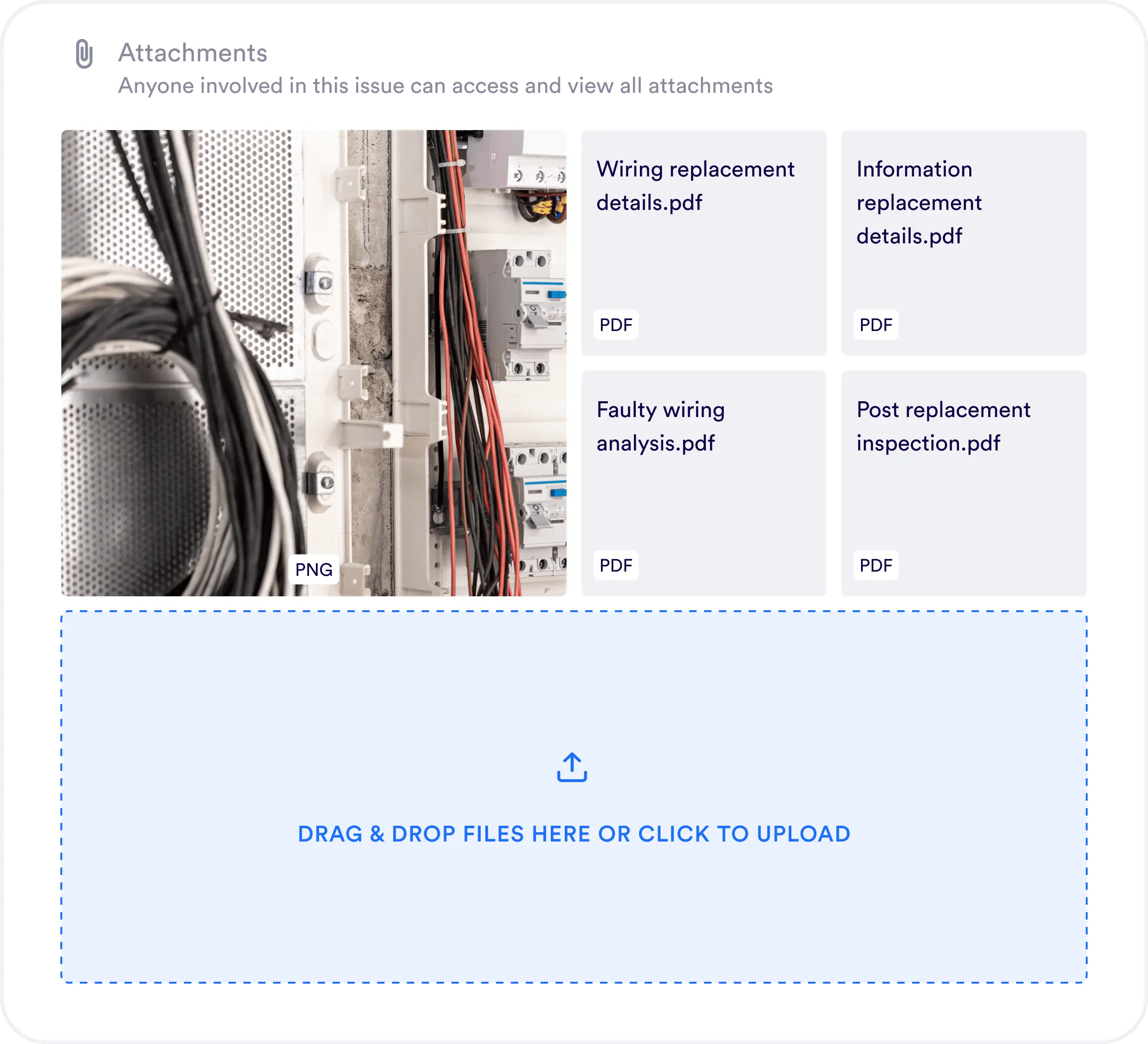
Thanks to the data produced and the automated reports, a ticketing tool allows a better understanding of service needs by location, by service, and discovering user expectations with truly measurable indicators.
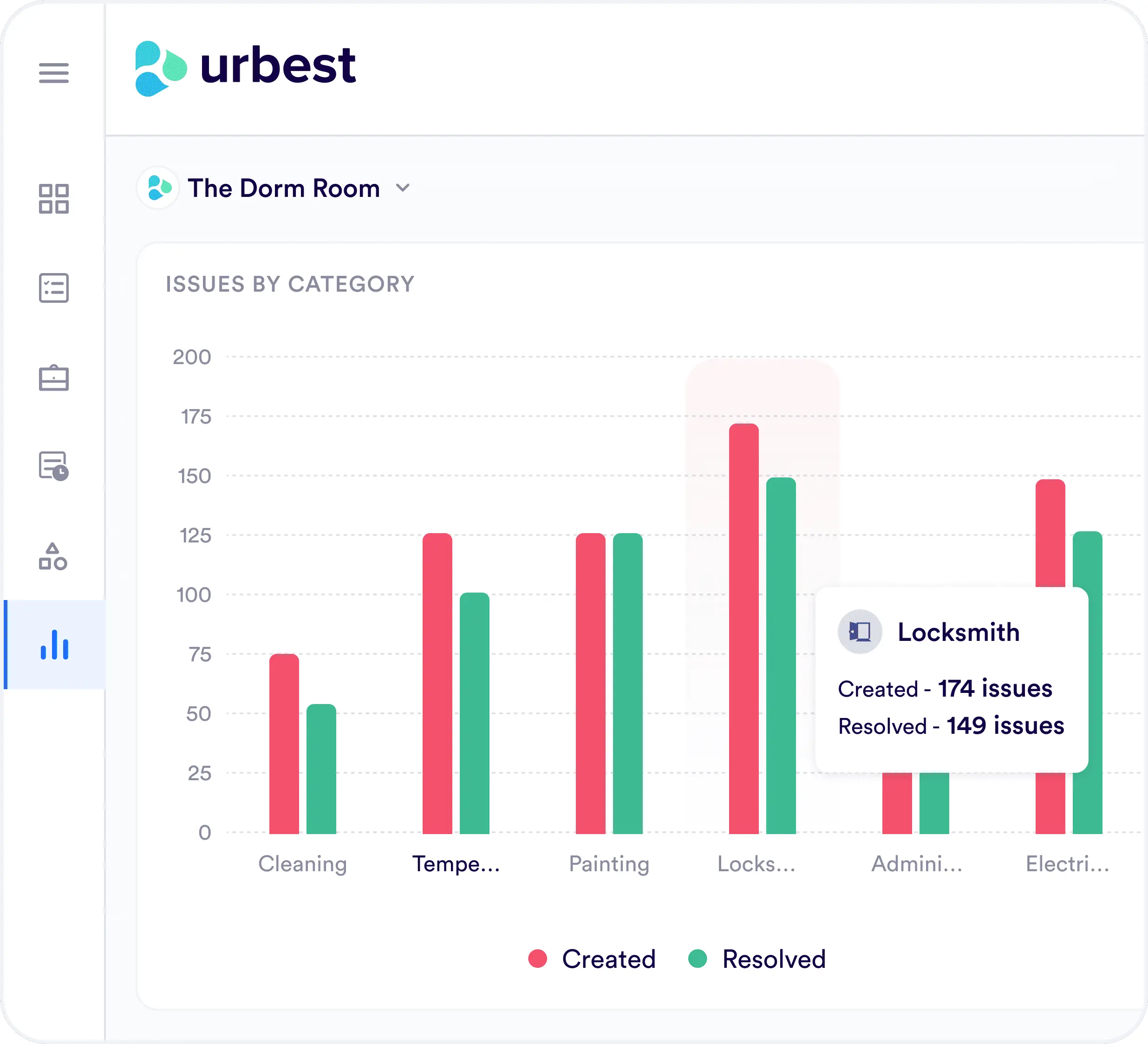
With Urbest, say goodbye to slow and tedious processes such as email requests, phone requests, notebooks, or Excel documents.
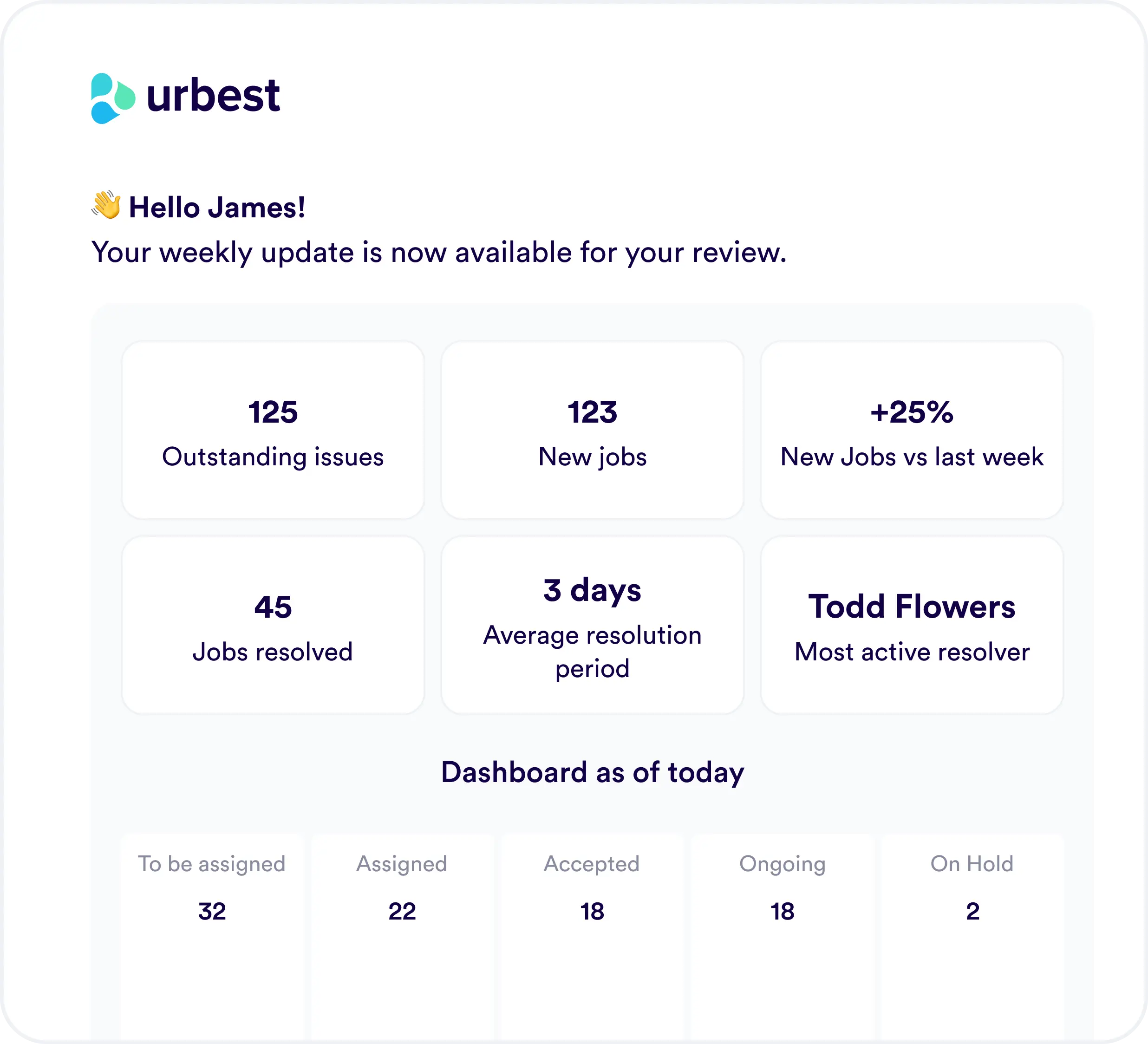
Each request includes the location, service category, requester's name, a description, and possibly attachments, allowing respondents to be more precise and efficient in meeting needs.
Each user sees what concerns them according to their role, and team leaders can easily consult multi-site and multi-service data.
Teams save precious minutes by using Urbest, thanks to mobility, quick access to photos, Whatsapp-like comments, and automated reporting.
Thanks to the data produced and the automated reports, a ticketing tool allows a better understanding of service needs by location, by service, and discovering user expectations with truly measurable indicators.
With Urbest, say goodbye to slow and tedious processes such as email requests, phone requests, notebooks, or Excel documents.
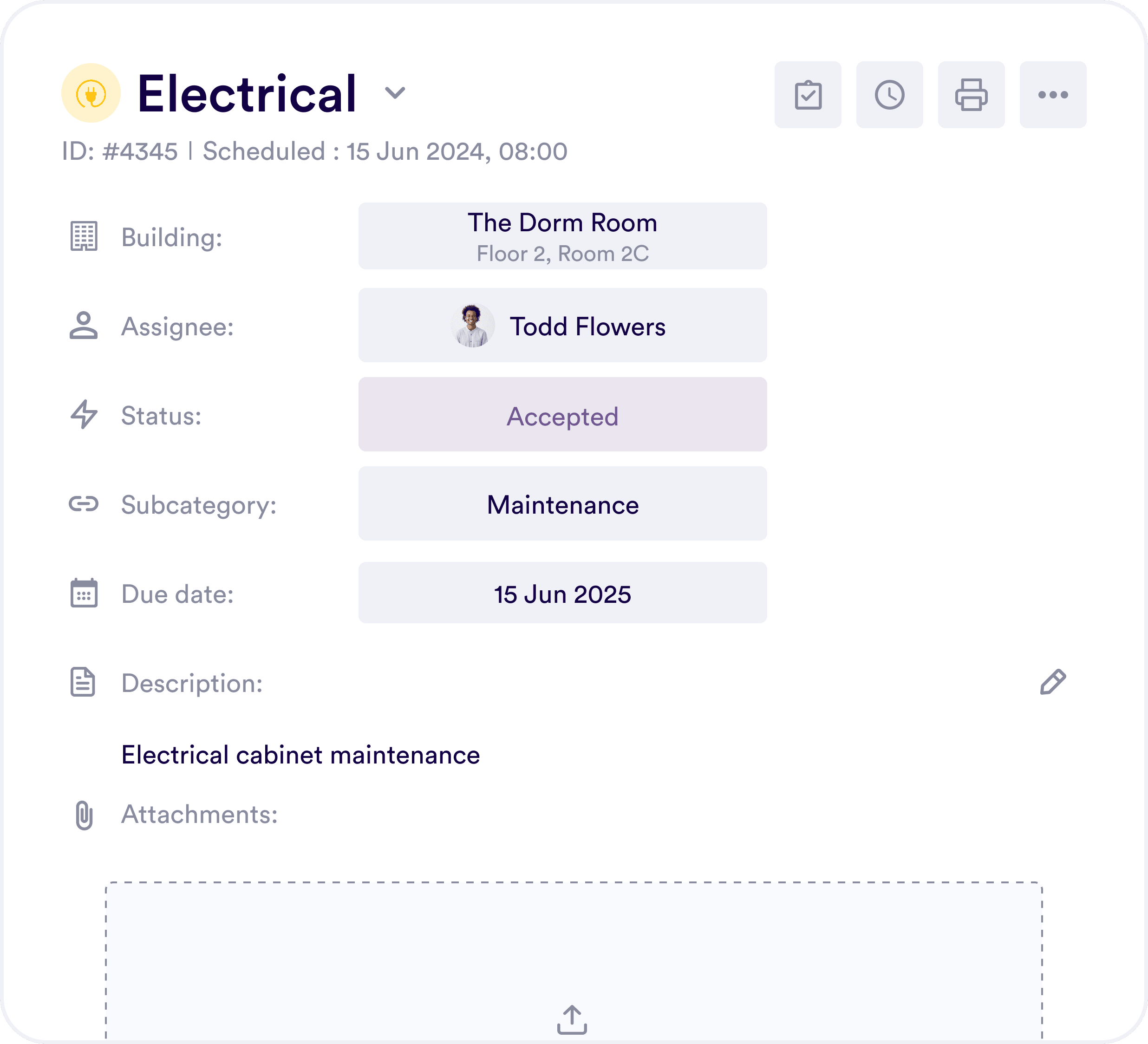
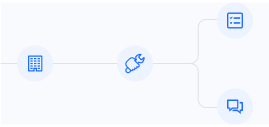
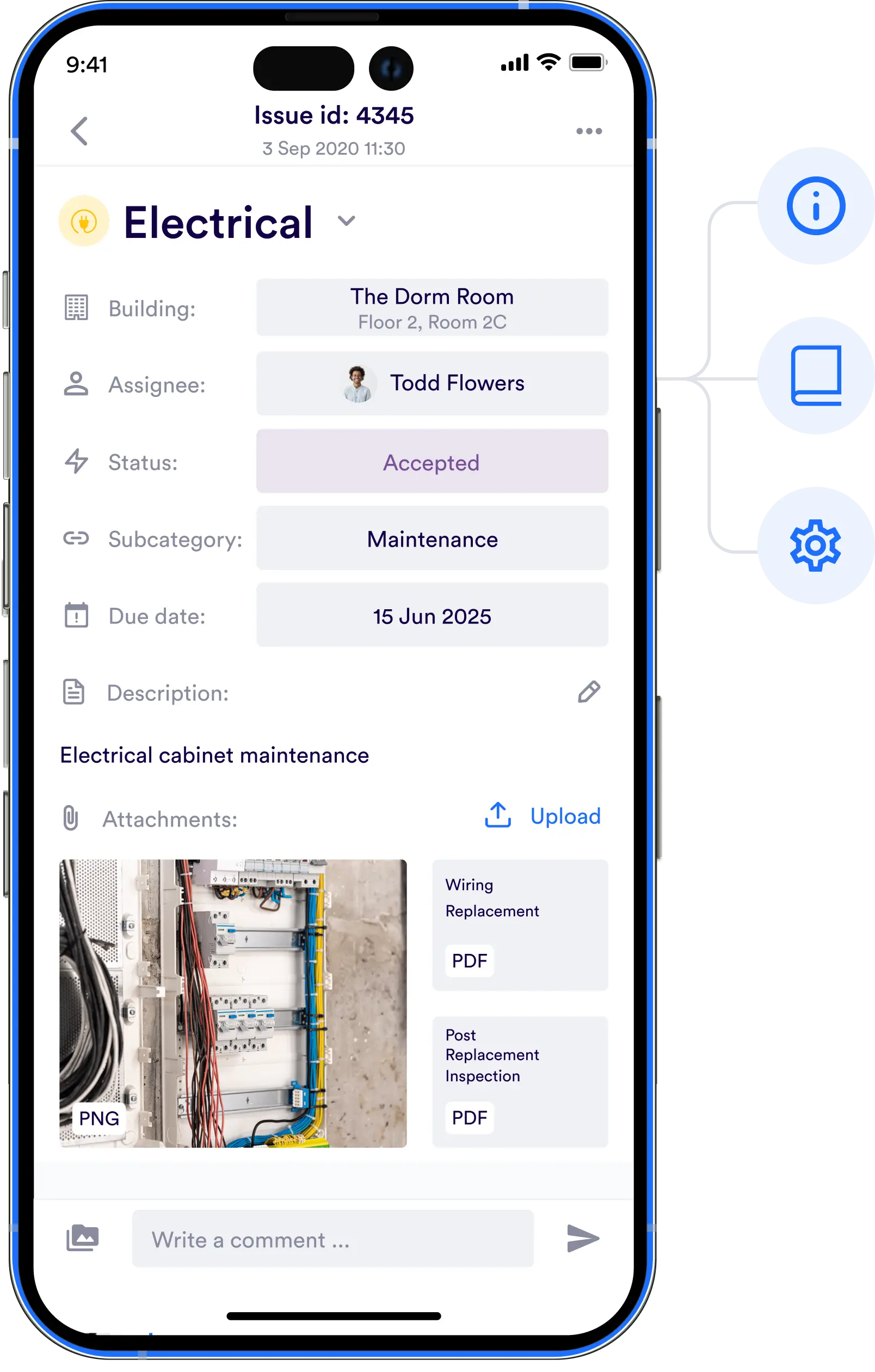
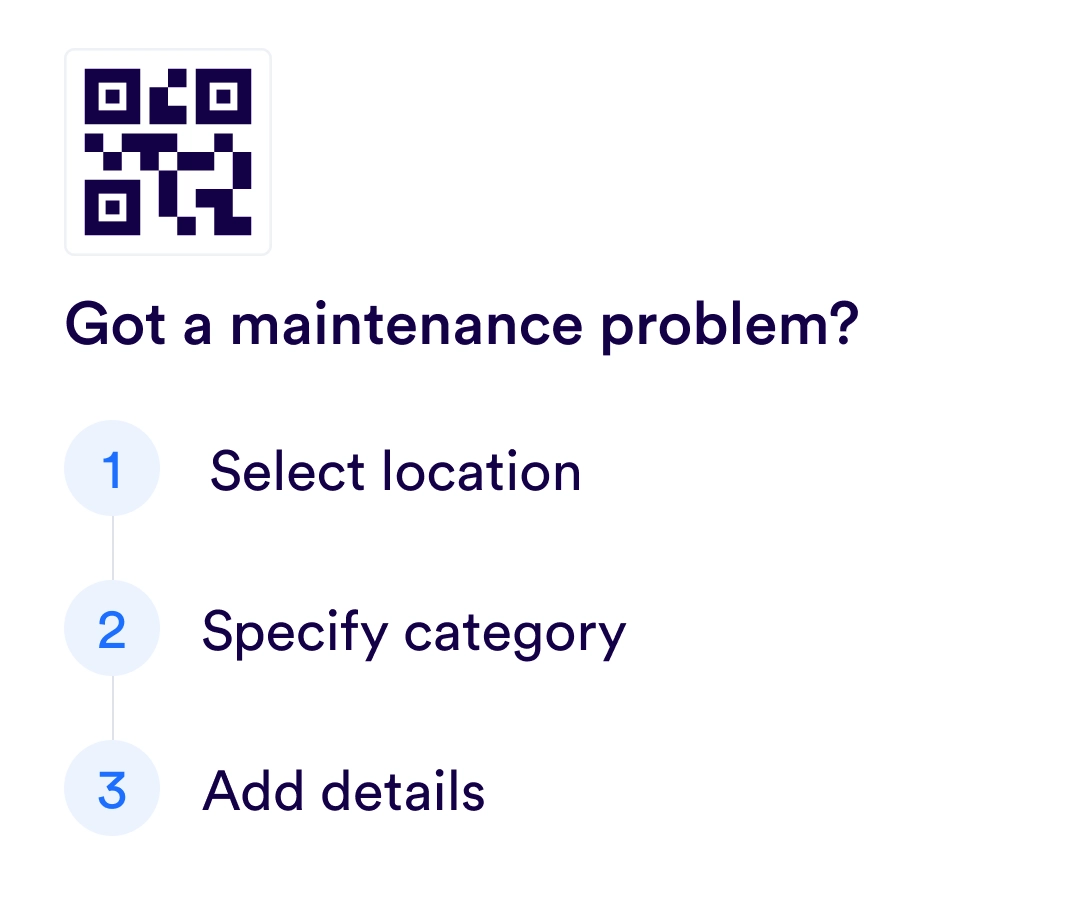
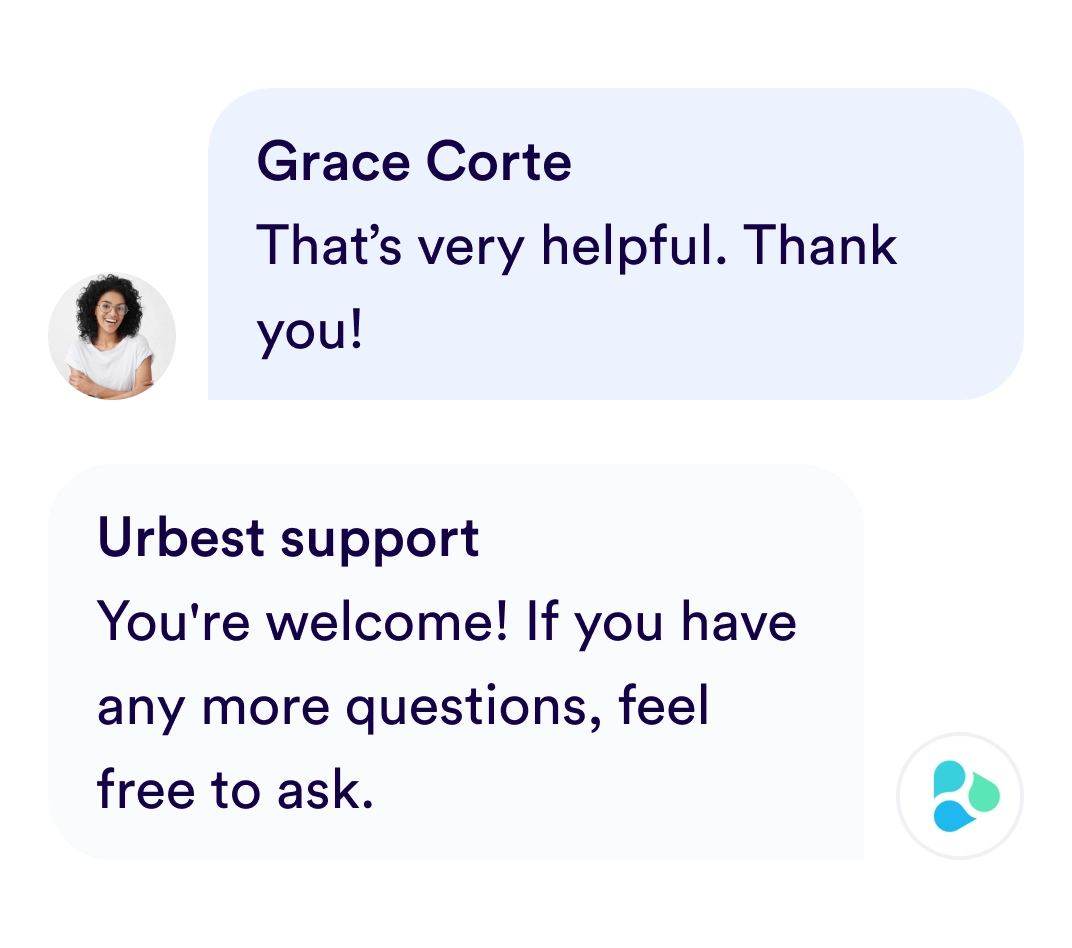
Discover how Urbest users use it 🚀
To best choose the best ticketing tool, you need to opt for a user-friendly and ergonomic solution that each user can easily handle. It should also be quickly and effectively configurable in less than an hour. Finally, it is also important that the chosen solution is innovative, listens to its users, and continually improves to meet growing user demands and develop necessary new features.In summary, you need to have good adoption, low setup time, good ergonomics, and demonstrate the ability to evolve.
A collaborative service tracking software improves customer satisfaction by facilitating the reporting of needs with maximum context (photo, comments, users). Then, requests are directly shared with the right people, accelerating the processing chain and giving faster feedback to the customer. If the customer can write and interact with the people providing the service, it further humanizes the relationship. Ultimately, customers are more satisfied when they understand what is happening and feel heard or read.
A customer registered in a CRM who makes a request can have it tracked with a ticketing software if there is integration with the CRM. Urbest already offers this combined approach “helpdesk request” + “service processing” which allows for a seamless experience.
The mistake to avoid in deploying a ticketing tool is to go too much into detail and get lost in use cases that will hardly ever happen. The second challenge is often the support, which is not a technical problem in itself but rather a digital maturity that teams and users need to acquire. Finally, for medium and large accounts, the issue of integration with third-party systems can be complicated, especially if the solutions to be integrated are outdated. If the solutions are recent and have APIs like Urbest, data exchange is easier.
You should anticipate setup and training expenses. The best tools can be easily handled by an administrator who does the setup without code. The most complicated solutions require months of setup and training costs that can reach up to four full-time equivalents over a year. For example, setup for a group of about ten Urbest users costs around €250-500 (service categories menu, users, and team support).
Before switching to collaborative ticketing software, you should ask yourself if your organization is facing the following problems: