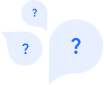Does the software support real-time collaboration?
Urbest is based on several collaborative aspects: shared access to what's happening on a category and/or building, group discussion, and task-sharing functionality.
Instant notifications from the mobile application enable users to collaborate in real-time. A message sent in the discussion is instantly visible from colleagues or workers involved in the job to do.
Urbest lets you share data, engage in conversation with customers or users, and share files, quotes, and photos.
Does the software have features for tracking and managing tasks?
Of course 🙂 this is the core spirit of Urbest to enable workloads to be captured, organized, tracked and put into action between users, managers and workers. Managers gain efficiency through rapid visibility of what needs to be done via the dashboard. Access to information is fast, with the option of filtering. Processing by categorization, location, comments and photos enables greater efficiency by giving maximum context to the person providing the service. Finally, a reminder system and automated notifications ensure that nothing is forgotten.
Does the software offer any analytics or reporting features?
Urbest offers configurable indicators for tracking service response times, completion times and collecting user satisfaction. Indicators can be filtered by period, category, building, manager, status and type of request.
What's more, a summary email is sent every week to remind users of actions to be taken regarding upcoming tasks, deadlines, approvals to be followed up, and the evolution of the number of requests over the week. From the trends tracked, managers can see whether the workload is well contained or whether, on the contrary, there is a build-up that merits specific action.
For the most advanced users, it is possible to leverage Urbest’s APIs to produce customized views of analytics mixing data from multiple sources.
How does the software facilitate communication between team members?
When a job is created, Urbest asks to locate, put a category and at least a few words to describe what needs to be done. In addition, users can add photos to bring even more context. A photo is worth a thousand words. This is a first step to facilitate communication.
Secondly, each job benefits from a dedicated conversation chat which allows fast interaction in a friendly way (versus email).
Third, users get notified about actions that impact them: a completed job, a new uploaded document, an approval to give… Having all information in one place avoids the pain of digging for information everywhere.
And finally, the collaborative approach based on shared access to data is a game changer to get rid of questions like “can I have a pdf report ? Could I get an excel extraction?”. Now, the right person gets access to the data they need and view/work on it when they want.
Can the software manage preventative maintenance tasks?
Yes, planned tasks can be used to create preventive maintenance schedules, as well as periodic compliance checks. Planned tasks can be created via Excel import, or added manually as you go along.
Are there any additional costs associated with the software, such as for setup, maintenance, or upgrades?
Maintenance costs are free and included in the subscription. Setup, training and launch costs are around €500 for a pro user group of 5-10 people. Annual subscription costs depend on the size of the space, and generally represent 1 per 1000 of rental costs.
Does the software have a feature for documenting and storing maintenance history?
The history of all operations carried out within your organization is stored in Urbest in jobs performed. The search engine allows to find in seconds very specific maintenance actions related to a person, an item, an area...